Healthcare organizations need to verify that providers and vendors aren't on government sanctions lists before contracting with them—essentially checking they haven't violated compliance rules. Currently, users manually search 47 different databases (like OIG, SAM, and State Medicaid lists), which is extremely time-consuming.
This integration connects our Access product—which already pulls exclusion data—with our Contract product, automating the verification process and saving users significant time while ensuring compliant partnerships.
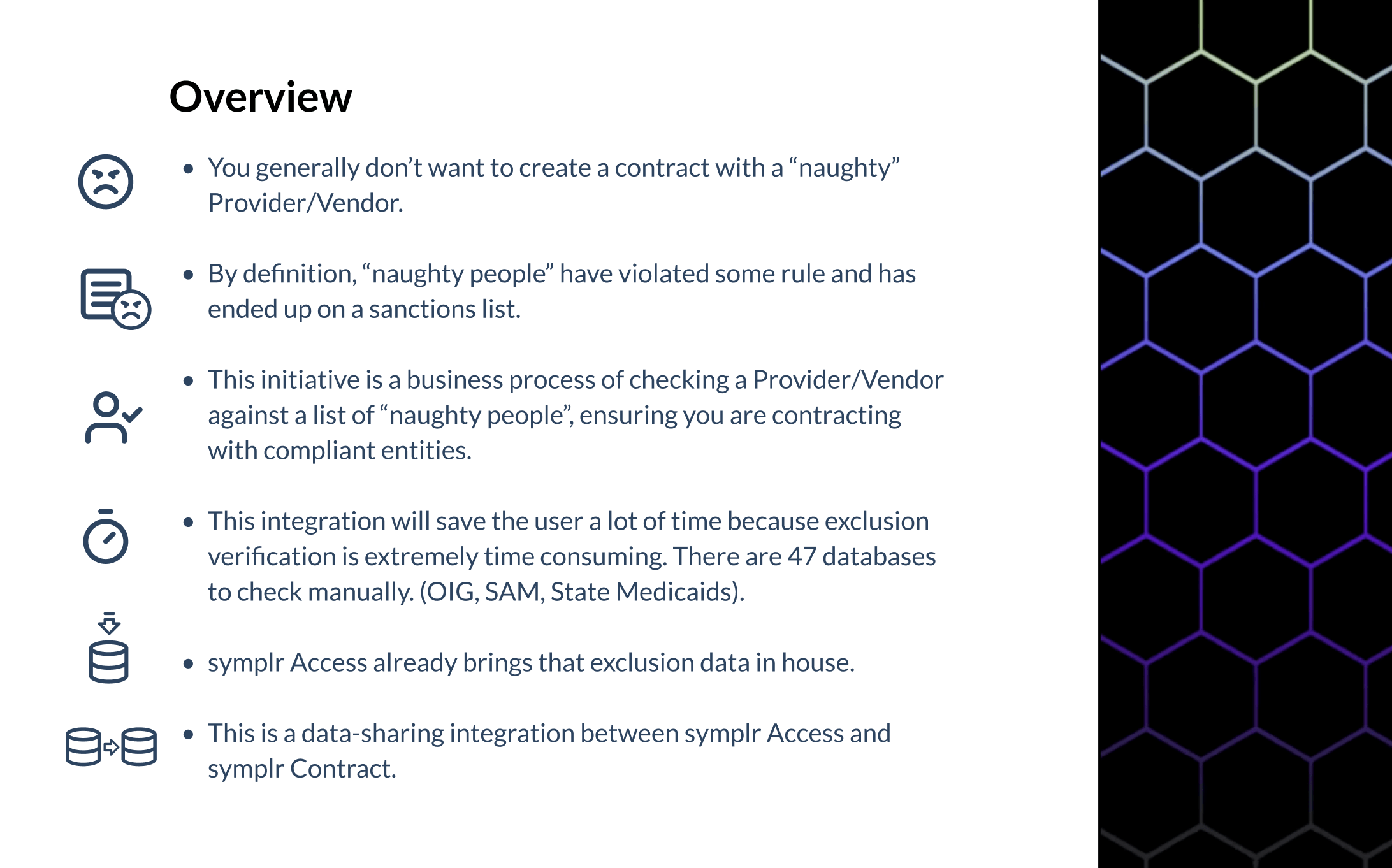
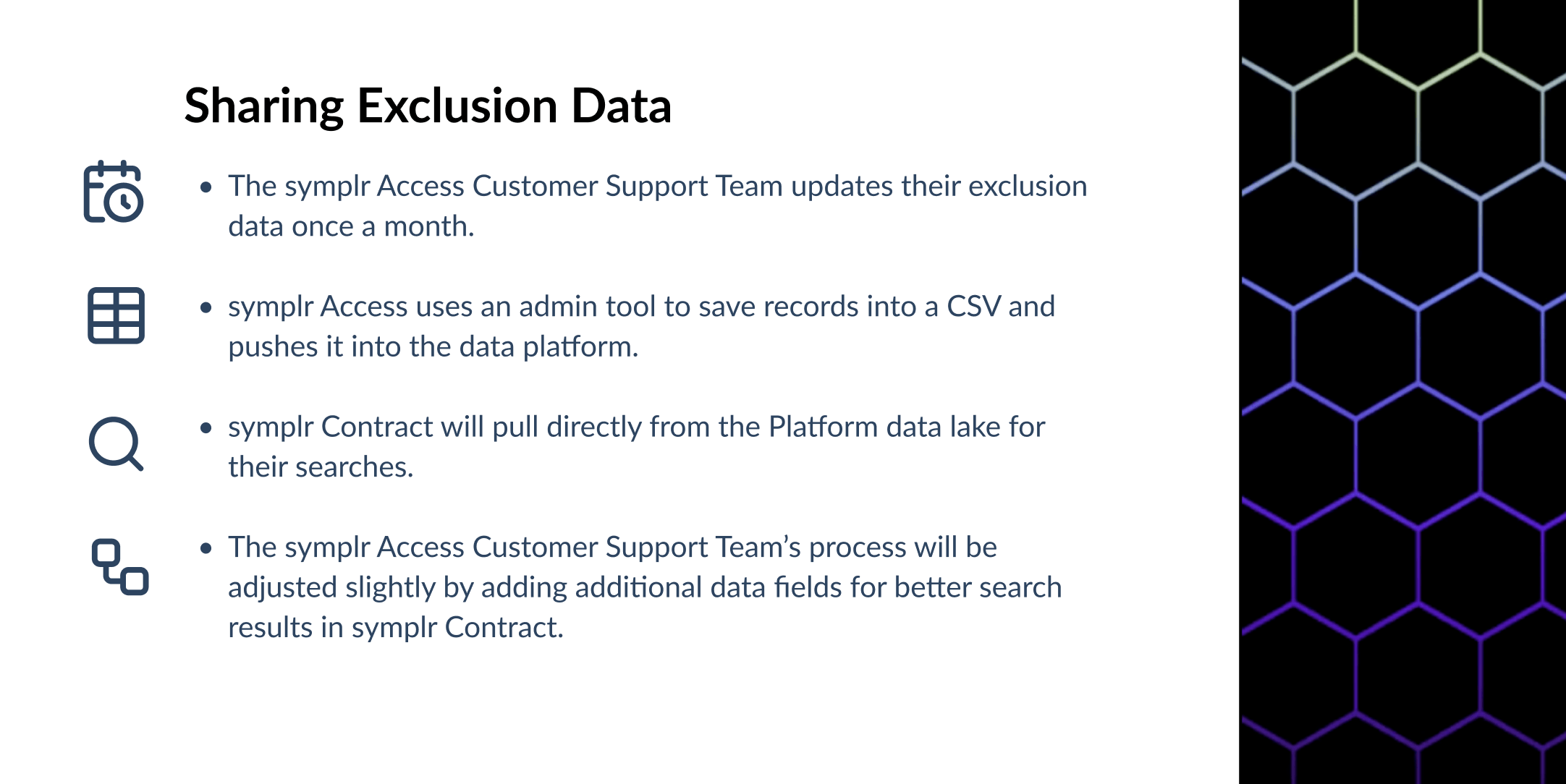
Before entering a contract with a provider or vendor, administrators need to verify they aren't on government sanctions lists—contracting with flagged entities creates compliance risks. I mapped the complete workflow: an admin requests an exclusion verification lookup, the system checks for matches and records the results with full event history.
Moving forward, if anyone attempts to create a contract with a flagged provider or vendor, the system automatically alerts the admin. They can then review the details and decide whether to proceed with the contract.
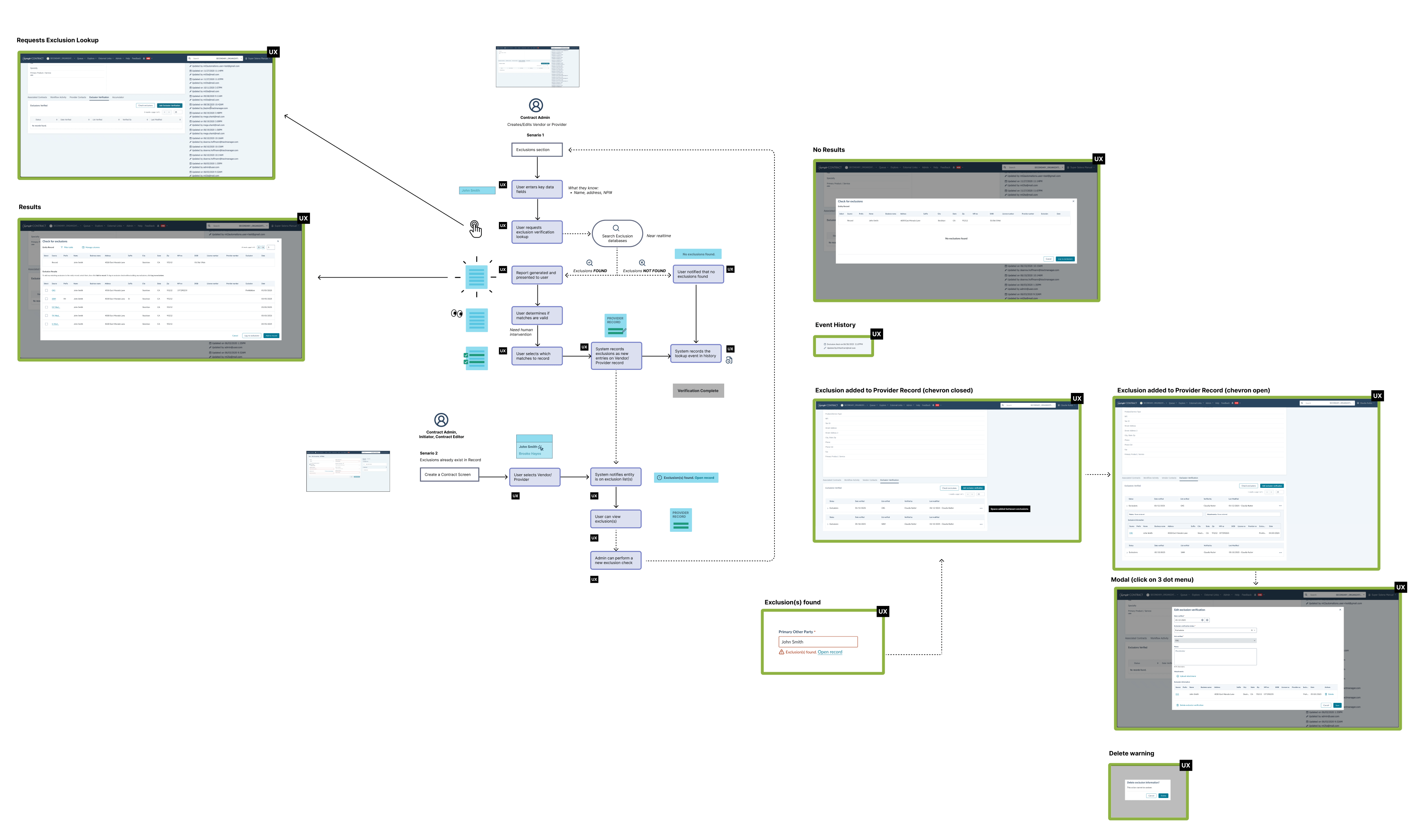
Mapped the end-to-end workflow for verifying if a vendor or provider appears on sanctions lists.

Led the kickoff meeting with Product and Engineering teams to map the workflow and align on integration requirements.
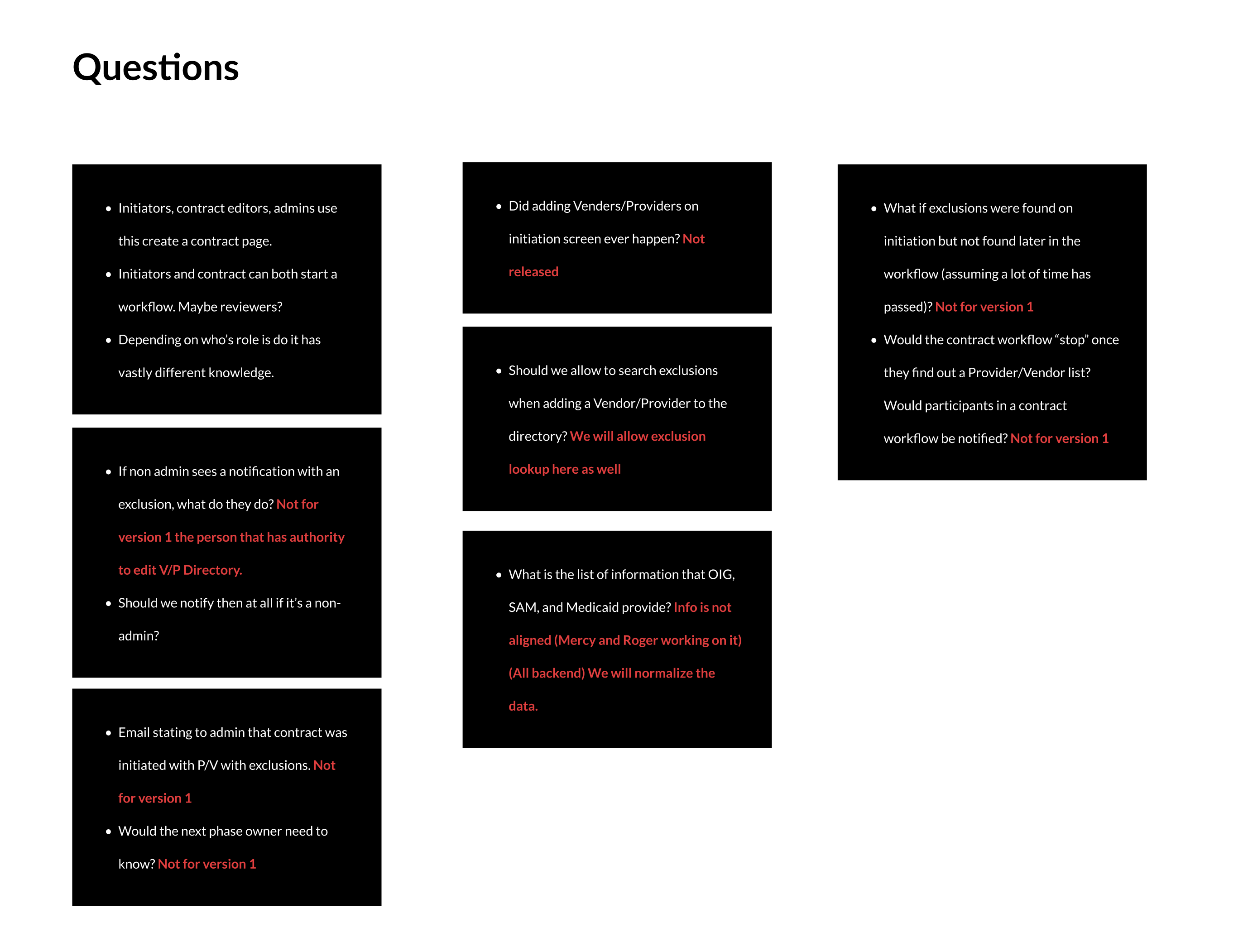
I came prepared with questions to clarify details and help the team prioritize scope—ensuring we could deliver within the tight 5-6 week timeframe
Wireframes served as a collaboration tool with stakeholders, helping us map technical dependencies and integration touchpoints that informed the final design approach.
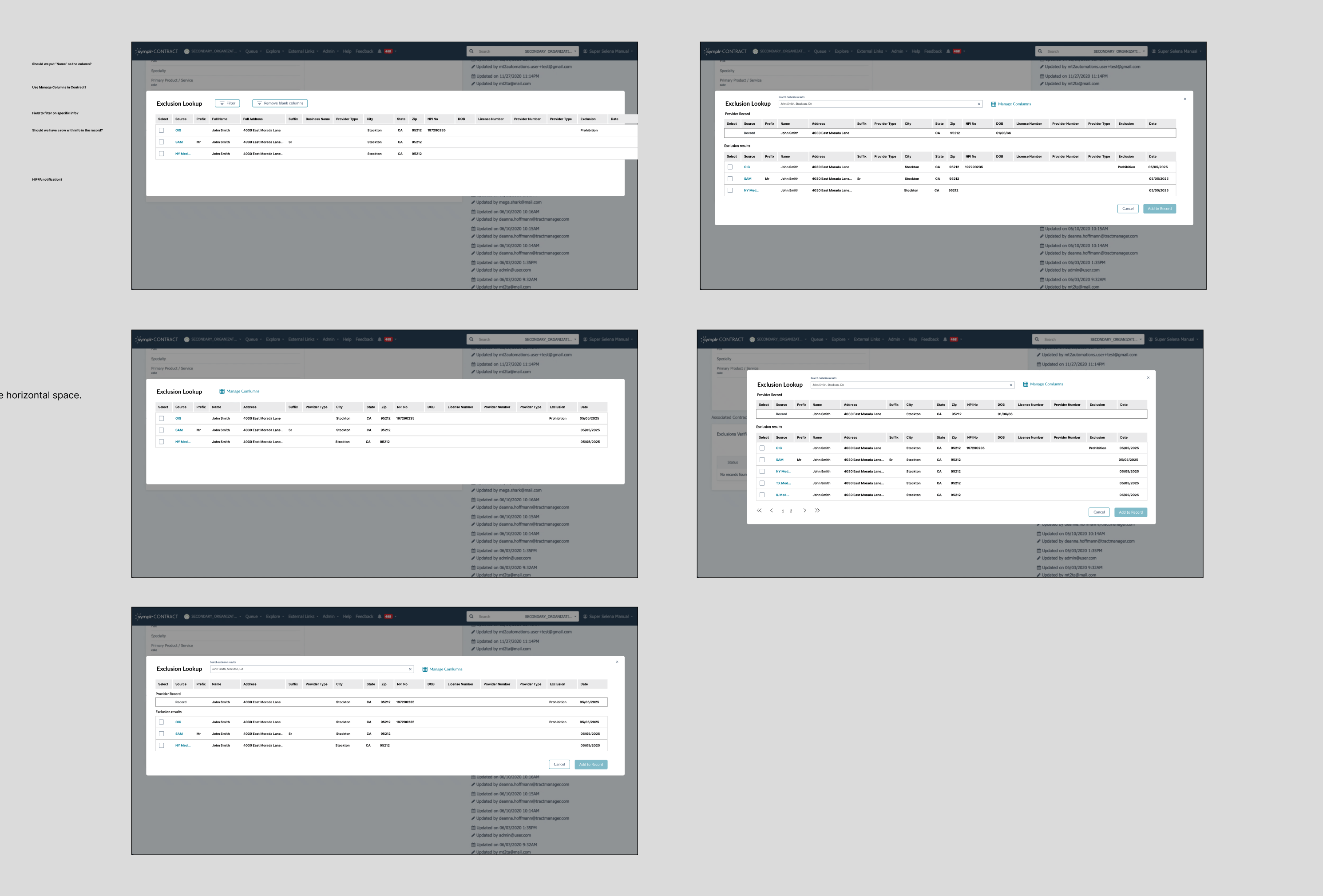
Final design connecting Access exclusion data with Contract workflows for seamless compliance checking.
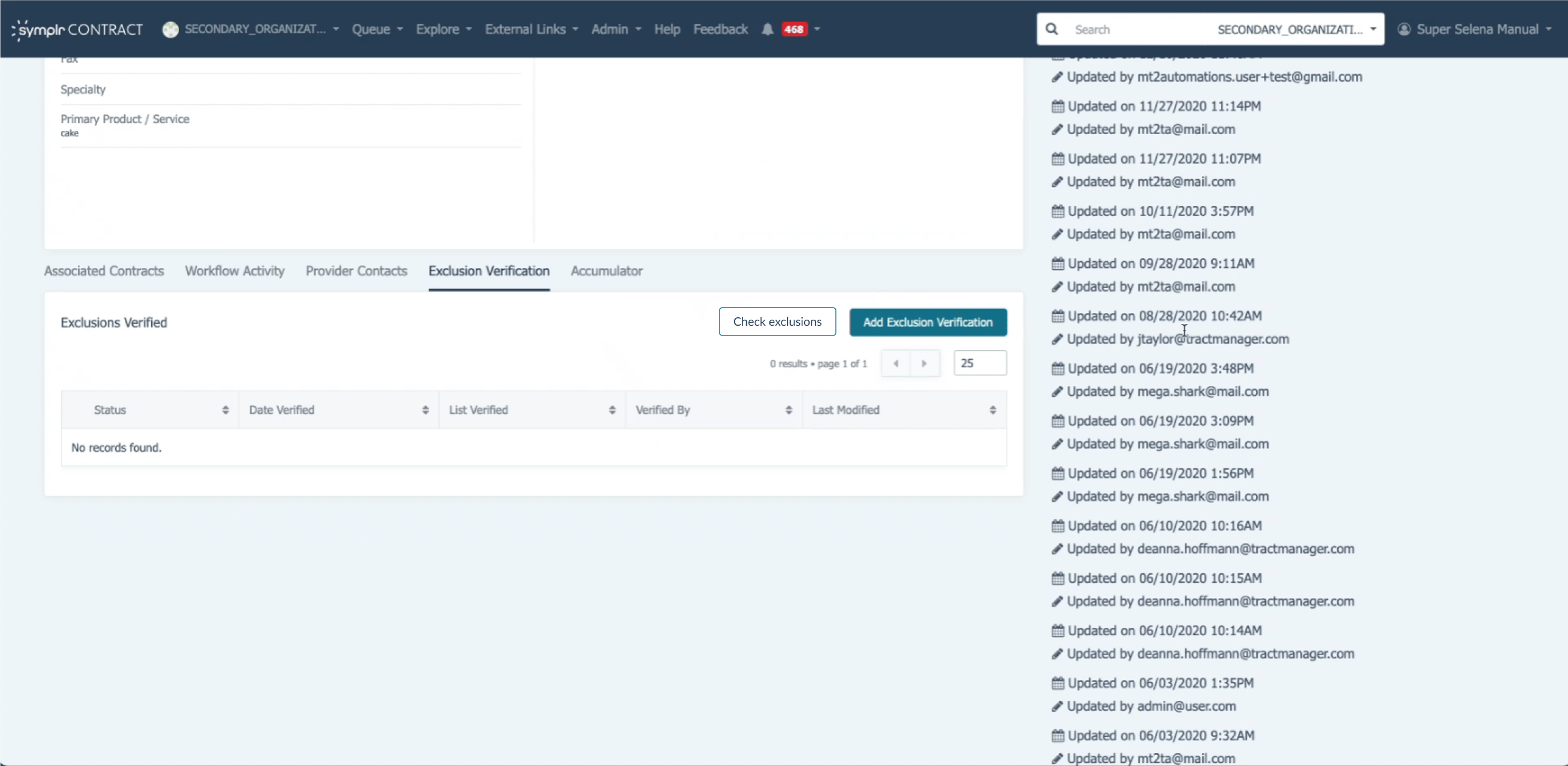
Integrated a "Check Exclusions" button into the existing section, allowing users to request verification with a single click.
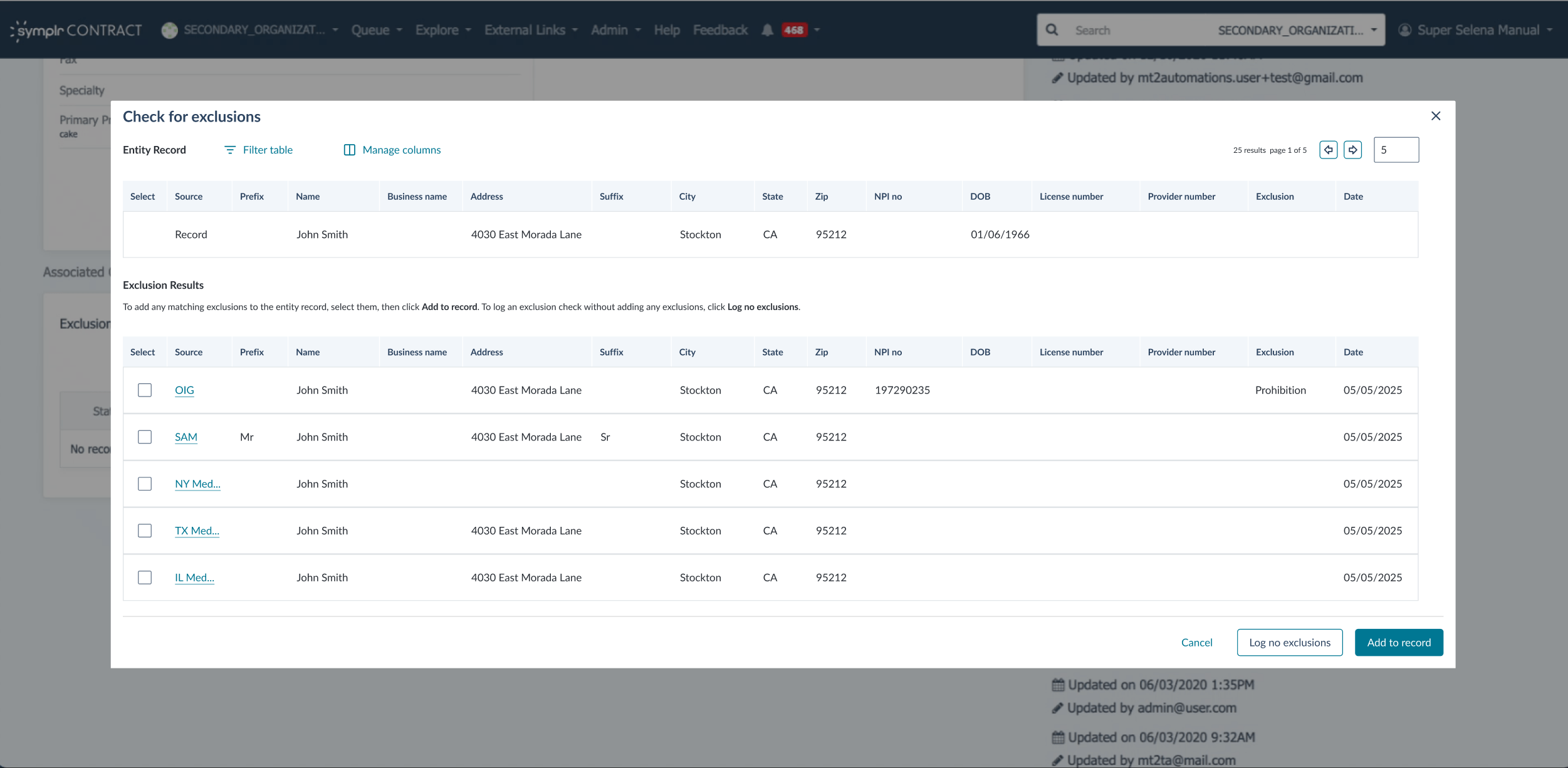
When checking if provider John Smith appears on exclusion lists, the system displays potential matches in the grid below. The admin compares their provider's details against the results to determine if any match is the same person. They can then flag confirmed matches to be saved to the record.

Confirmed exclusions are documented on John Smith's provider record and remain accessible for reference when future contracts are created.
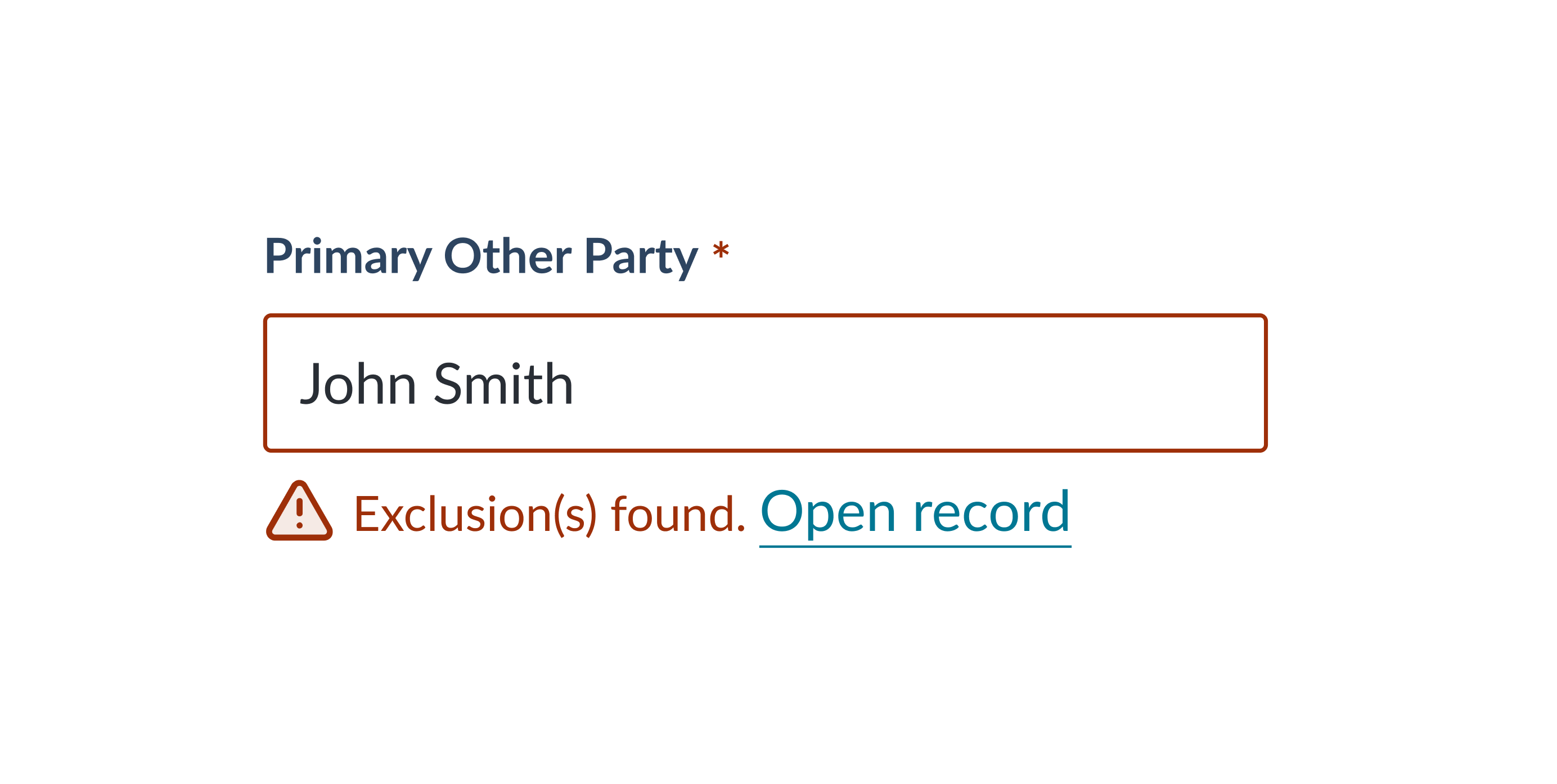
When creating a contract with a provider who has documented exclusions, a notification appears as the admin types their name. The admin can click "Open Record" to review exclusion details and decide whether to proceed with the contract.
The exclusion verification integration successfully streamlined a previously manual, time-consuming process that required checking 47 separate databases. By automatically sharing data between Access and Contract products, the solution enables admins to verify provider and vendor compliance in seconds rather than hours.
The workflow design received approval from executive stakeholders and established a blueprint for future cross-product integrations as part of the company-wide platform initiative. The feature is currently in development and scheduled to launch to customers in early 2026, delivering significant time savings and reducing compliance risks for healthcare organizations.
"I want to thank Joel. Joel, you've done an amazing job getting us to the workflows, diagrams, and the mockups that you've created thus far. Amazing work so I just wanted to give a huge shout out to all the effort you've put in over the last several weeks."
— Ken Manthorne, Product Manager (during the final stakeholder sign-off meeting)
This project was to revamp the clipping interface for the company's flagship product. By interviewing potential customers, we discovered that the original clipping interface was too complex to learn. After some competitor research and user testing, I designed a solution that met the users' needs. I added new panels at the bottom that visually showed the start and end clip points. Each panel allowed the user to easily move 1 second or 1 frame, forward or back, in the timeline. This allowed for frame accurate clip creation. I also added a play button to preview that portion of the clip. Feedback was very positive from customers and this new version of the clipping interface was implemented into the product.
February 2020
by Joel Gabiola
UX/UI, Interface